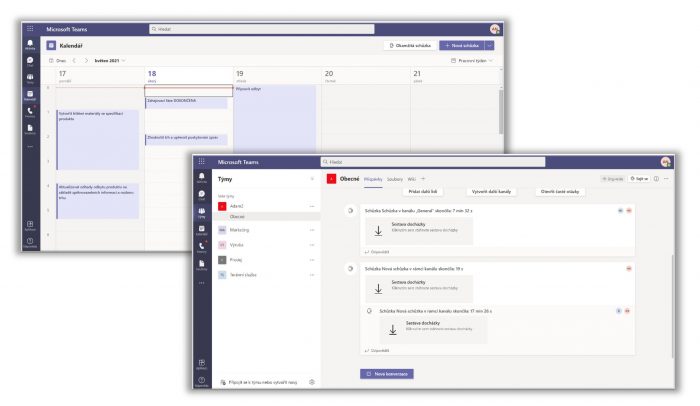Teams brings everything together in a shared workspace where you can chat, meet, share files, and work with other applications.
The classic version of Teams ends on March 31, 2024. If users continue to use classic Teams, they will be automatically upgraded to the new Teams in the coming months. More in the news.
Available for
Students, Employees, Partners
Benefits and key features
A team is a central place for work, activity and collaboration. However, you have a quick overview of what is happening. You can create messages and virtually meet not only students. Share files and the screen, create assignments and tasks, plan and record video conferences, and collaborate as a team even outside the CTU organization.
Methodology for automatic creation of teams:
The rules for the automatic establishment of teams in MS TEAMS are defined in Rector’s Order No. 21/2020.
The form “84010 – Rules for creating teams in MS Teams” in KOS (https://napoveda.kos.cvut.cz/index.php/84010), accessible to schedulers and administrators of KOS, is used for the automatic establishment of Teams in the MS Teams program. The form allows you to set and even during the course of the lesson to change whether teachers and/or students should be synchronized one-time or regularly, depending on how they are registered in KOS. After the validity of the request in the form expires, the team will be deleted. Deleted teams are kept in TEAMS for 30 days. After 30 days have passed since deletion, it is not possible to restore the team including the data.
Getting Started
Help and tutorials
Limits
FAQ
Tips
Getting started with Microsoft Teams for educators
Introductory guide for educators (pdf)
Notice:
Login: To log in, do not use the CTU e-mail address, but the login data for the CTU account in the format: username@cvut.cz and the CTU password.
Microsoft performs a backup of the service in case of a global failure. See this page for more details.
CIC CTU does not back up data in the Microsoft Exchange online environment (Office 365) for the needs of individual recovery requests.