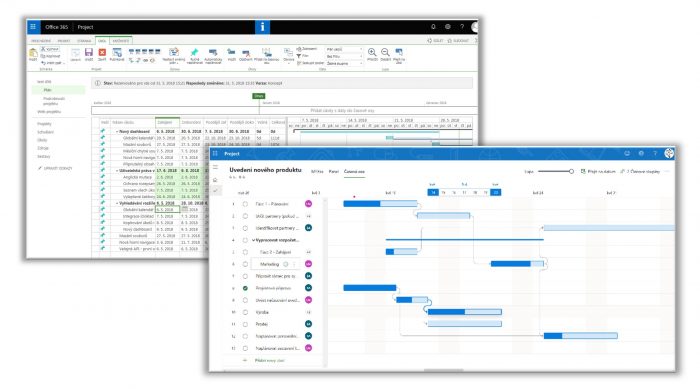A tool that simplifies project, resource and portfolio management and helps keep projects in perspective. It includes predefined templates and familiar planning tools to help project managers and teams stay productive.
Available for
Students, Employees, Partners
Benefits and key features
Microsoft currently offers three services for project planning. The services are called Microsoft Project Online and Project for the web.
Project for the web offers really basic controls, but still provides powerful features for creating projects.
Microsoft Project Online is a robust tool for creating and planning projects, managing resources and costs, fulfilling tasks and time schedules, monitoring projects including reports.
Project Online Professional is a desktop client as a personal tool for planning needs.
Requirements
- Functions according to the assigned license.
Getting started
Deployment and licensing at CTU
Help and tutorials
Video tutorial
Limits
FAQ
Notice:
Login: To log in, do not use the CTU e-mail address, but the login data for the CTU account in the format: username@cvut.cz and the CTU password.
Microsoft performs a backup of the service in case of a global failure. See this page for more details.
CIC CTU does not back up data in the Microsoft Exchange online environment (Office 365) for the needs of individual recovery requests.