!!! Translated by Google Translate !!!
The VPN service is intended for access to the CTU network for employees and PhD students. It allows them to use applications accessible from the CTU network from home.
For newer versions of Windows, we recommend using the Cisco AnyConnect client, which, like the older VPN client, is available from download.cvut.cz . Install the client, and then restart the computer.
To set up a client:

Figure 1: Connect to vpn.cvut.cz.
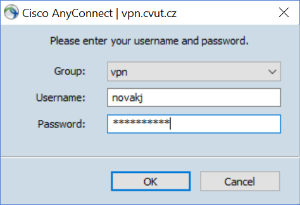
Figure 2: Select the vpn group and then enter your CTU username and password that you can set up on the server usermap.cvut.cz .
If you want to use the VPN tunnel only to access applications in the CTU network (ie to prevent other Internet / local traffic from using VPN), we recommend that you set the Group Authentication items Name and Password to “vpncvut”.
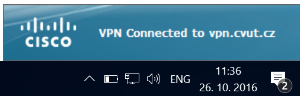
Figure 3: Upon successful login, the icon will appear on the bottom right of the toolbar.
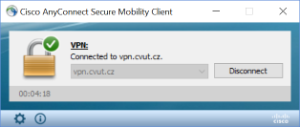
Figure 4: Double-click the icon to log out.
Additional VPN tutorials
Instructions for Windows 7
Linux manual
Manual for Rectorate of CTU