!!! Translated by Google Translate !!!
The VPN service is intended for access to the CTU network for employees and PhD students. It allows them to use applications accessible from the CTU network from home.
Set up using Network Manager in Linux
If you are using KDE, you need to have the knetworkmanager package installed on Gnome networkmanager. In Fedora and Ubuntu, it is part of the standard installation, including the vpnc or openconnect package.
The status in other distributions may vary.
Open the Network Manager menu by clicking on its icon, select VPN connection and Set up VPN .
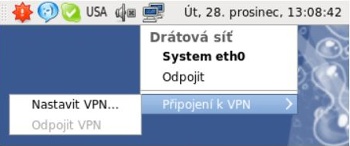
Figure 1: Network Manager
Click on the Add button in the VPN tab.
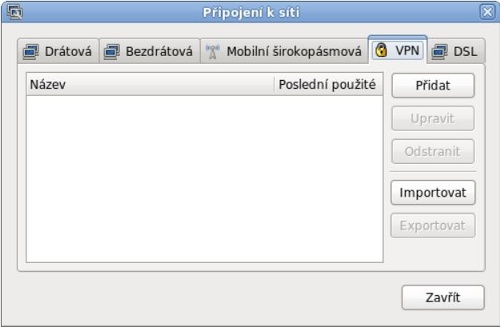
Figure 2: Network connection
Select Cisco compatible VPN (vpnc) from the drop-down menu and confirm.
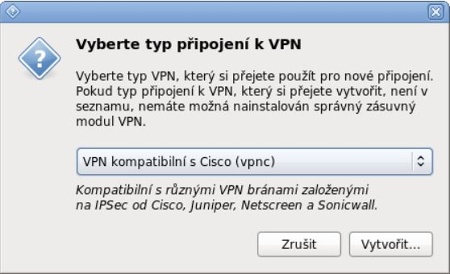
Figure 3: Type of VPN connection
Fill in as shown (if you want to use a group other than vpn, contact VPN administrators for more information).Replace usermap_password and usermap_login with a username that is used, for example, when you log in to KOS.Leave the Ipv4 Settings tab in the default state. Confirm everything with the Apply button.
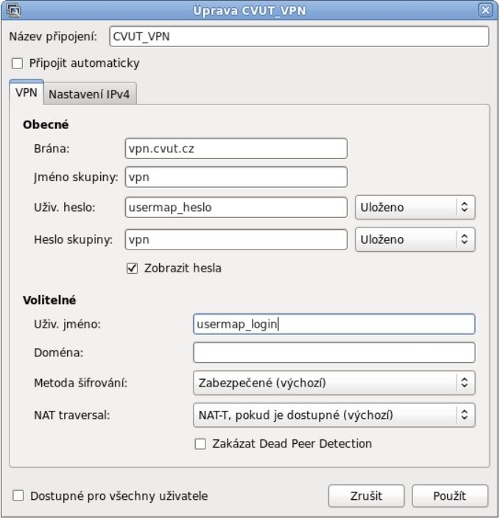
Figure 4: Editing CVUT_VPN
This completes the account creation procedure on the computer and we can start using VPN.
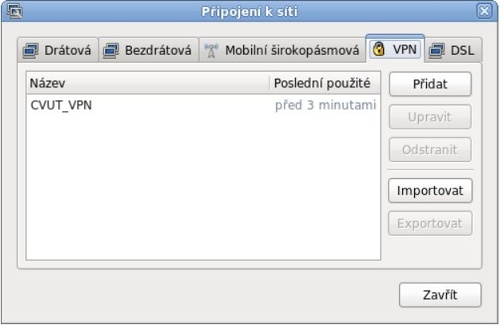
Figure 5: Using CVUT_VPN
To connect to the VPN, expand the Network Manager menu again and select the account we just created.
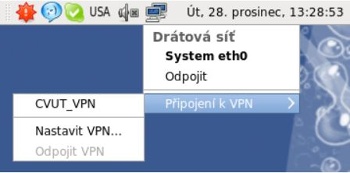
Figure 6: CVUT_VPN connection
Once connected, the Manager icon changes and detects a successful login. Disconnection is performed again via the Network Manager icon.
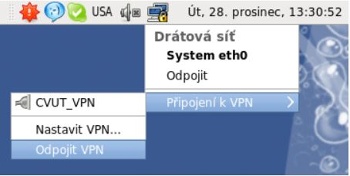
Figure 7: Disconnecting CVUT_VPN
Connect using the vpnc command
To connect using the command in the console, we just need (with root rights) to enter:
vpnc --gateway vpn.cvut.cz --id vpn --username usermap_login --natt-mode natt
You will be asked for your VPN group password and usermap password. To check the connection, enter the ifconfig command, which should show us a virtual adapter (eg tun0) with an address in the range 147.32.27.0/24.To disconnect, enter vpnc-disconnect .
For other options, see the vpnc man pages.
Additional VPN tutorials
Instructions for Windows 8 and 10
Instructions for Windows 7
Manual for Rectorate of CTU