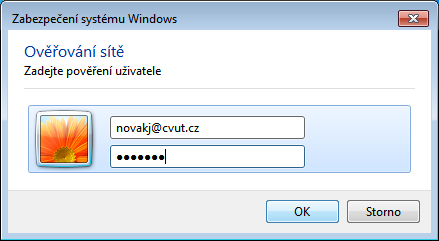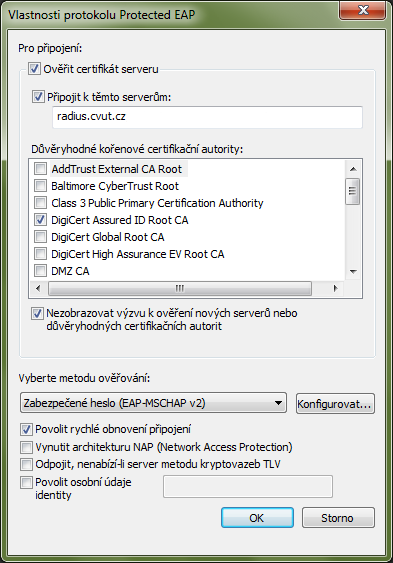!!! Translated by Google Translate !!!
Figure 1: When entering credentials, be sure to enter your full username! To set up your Eduroam network password, visit usermap.cvut.cz .
Figure 2: Security settings are recommended to be done using CAT eduroam , but can also be done manually:
Set the server names to: radius.cvut.cz and CA to: DigiCert Assured ID Root CA
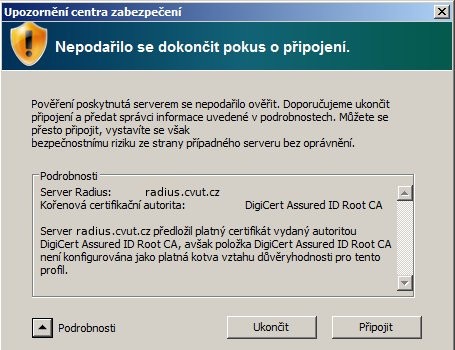
Figure 3: When changing a certificate, you may be asked again to verify the server name and certificate authority – DigiCert Assured ID Root CA. Click – Connect .
More tutorials for eduroam
Automatic adjustment via CAT
Instructions for Windows 10
Instructions for Android 4.2 and below