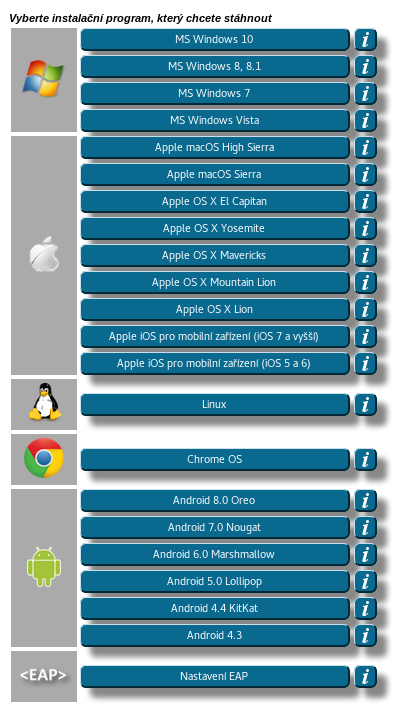!!! Translated by Google Translate !!!
For connection to the eduroam network, it is recommended to use the automatic setup using eduroam CAT – Configuration Assistant Tool. You can download the program for your operating system from cat.eduroam.org .During installation, you just enter your username in the format novakj@cvut.cz and the eduroam password , which you can set up at usermap.cvut.cz . The CAT setting is preferred to the manual setting for simplicity and security for users (all options related to certificates, authentication methods and encryption are already pre-filled for CTU).
How to set up eduroam network using CAT in Windows 10
For other desktop operating systems such as MS Windows, Linux and MacOS, proceed similarly.
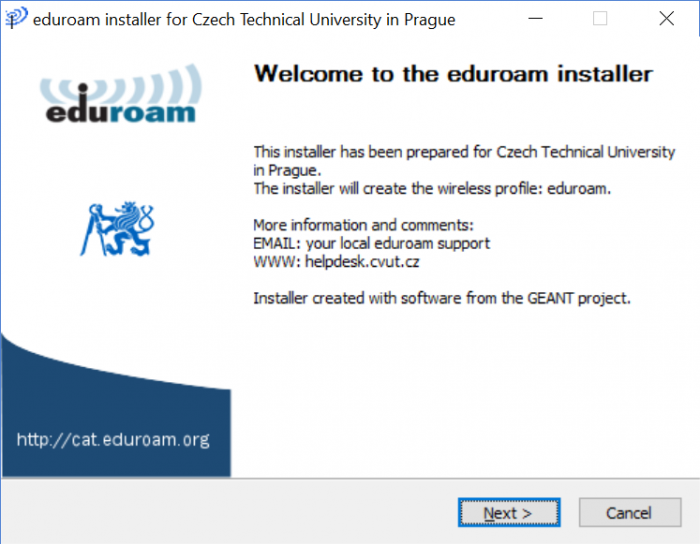
Figure 1: After starting the program, feel free to continue…
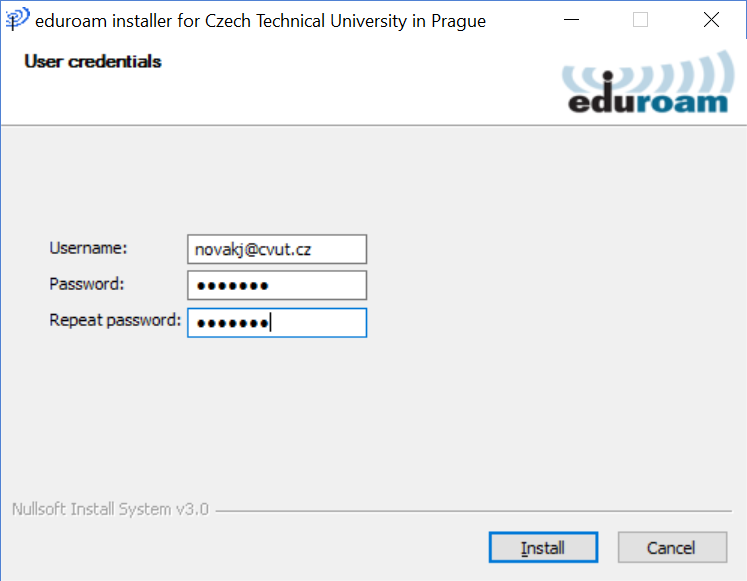
Figure 2: When entering your credentials, be sure to enter your full username!
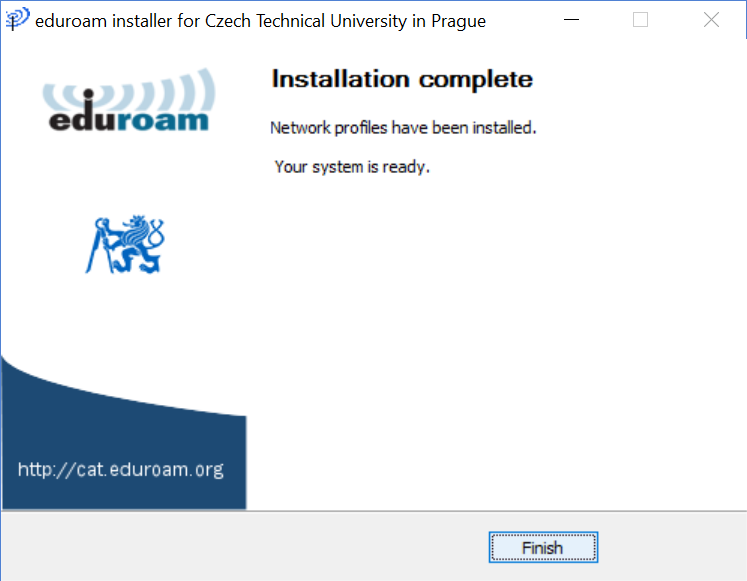
Figure 3: The eduroam network setup has been successfully completed.
List of supported operating systems:
Figure 4: Click the image for the current list of supported operating systems.
More tutorials for eduroam
Instructions for Windows 10
Instructions for Windows 7
Instructions for Android 4.2 and below