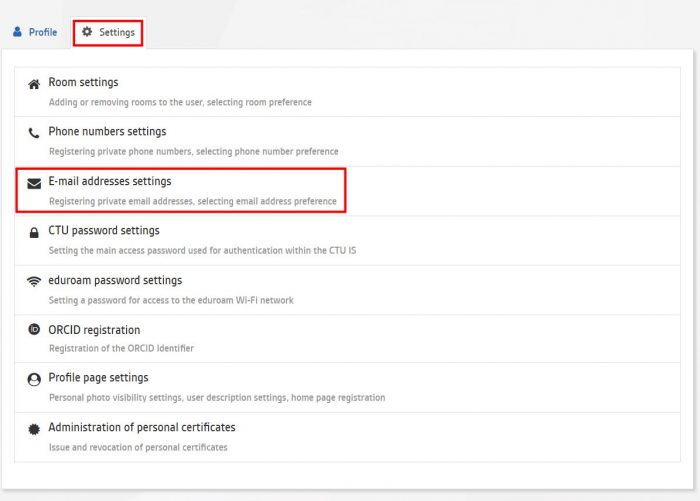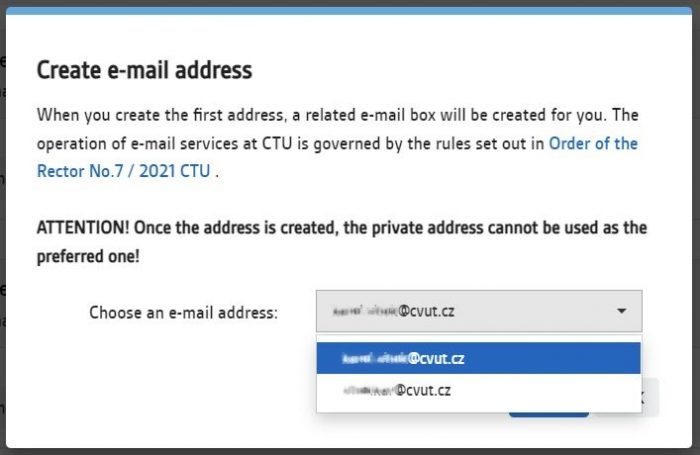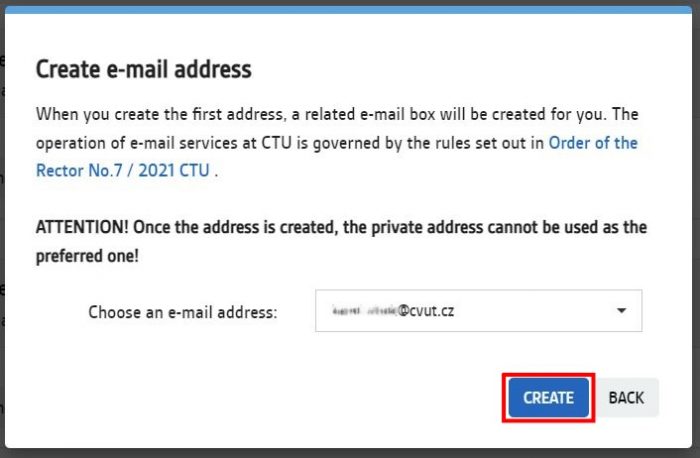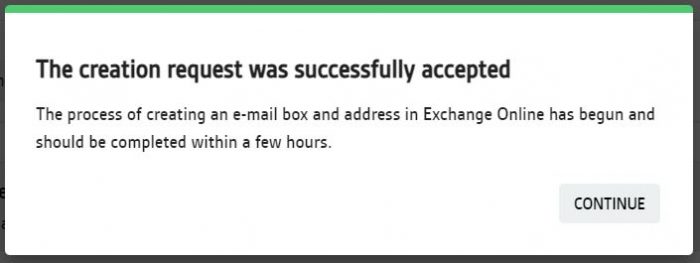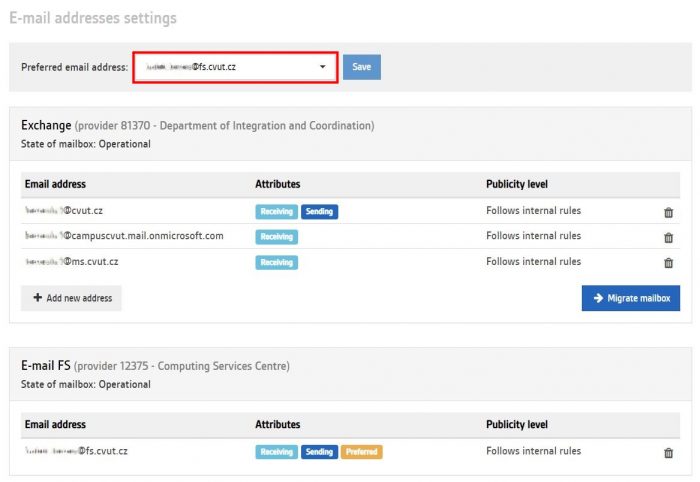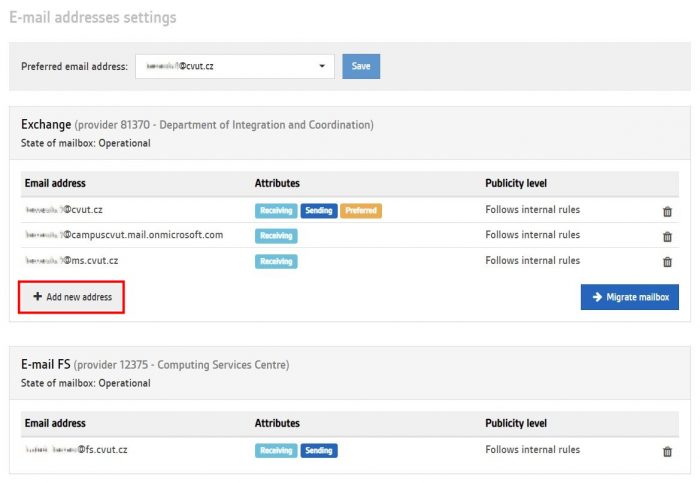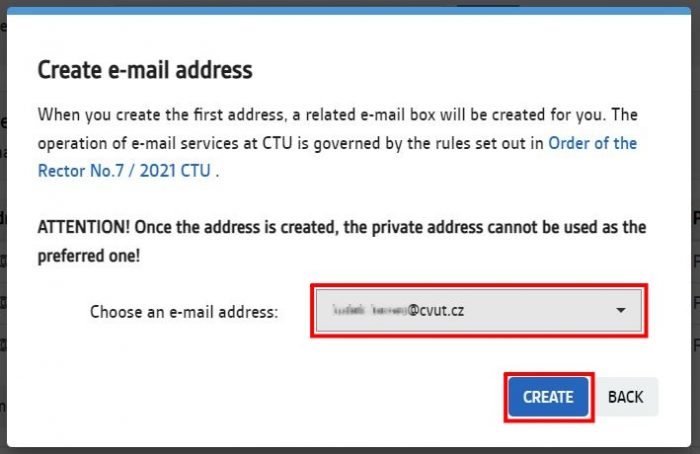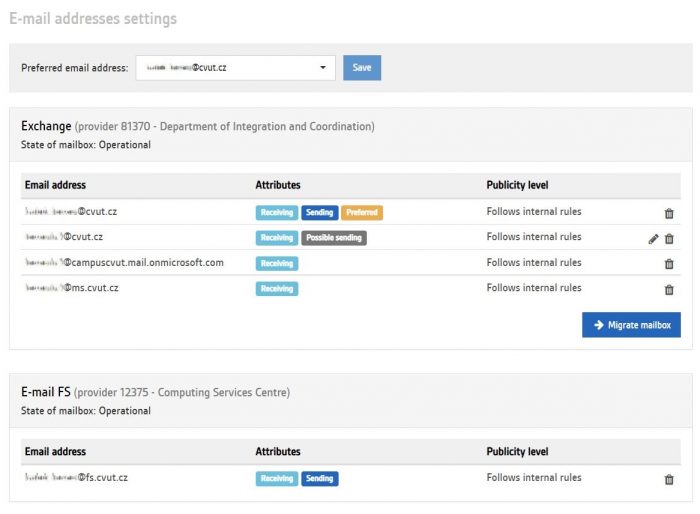Problem:
- I need access to all university services at MS Office 365 at CTU.
- I am interested in my own e-mail box at CTU.
- I am interested in my own mailbox with MAPI protocol support.
- I am interested in CTU to share among my facilities e-mails, tasks, notes and calendar related to my studies or employment at CTU.
Who can have their mailbox on Exchange online or on Exchange is described in detail on the VIC E-mail Services page . In principle, all CTU students and staff have this option. University e-mail (mailbox) boxes are managed in the UserMap system . In general, you must meet fewer requirements to obtain and operate an Exchange mailbox online than you do to exchange an Exchange mailbox.
You must log in to the UserMap system to manage or create your mailbox . After logging in to the UserMap at the top right under your name, you can click on the arrow to go to the User Profile
In the User Profile, go to the Settings tab and select the E-mail Address Settings menu.
On the displayed page you can see an overview of information about your e-mail addresses at CTU and your private (private) e-mail addresses, if you have registered such in the CTU system. For e-mail addresses in the systems, you can also see their status or information about which system you can set up a new mailbox or e-mail address on.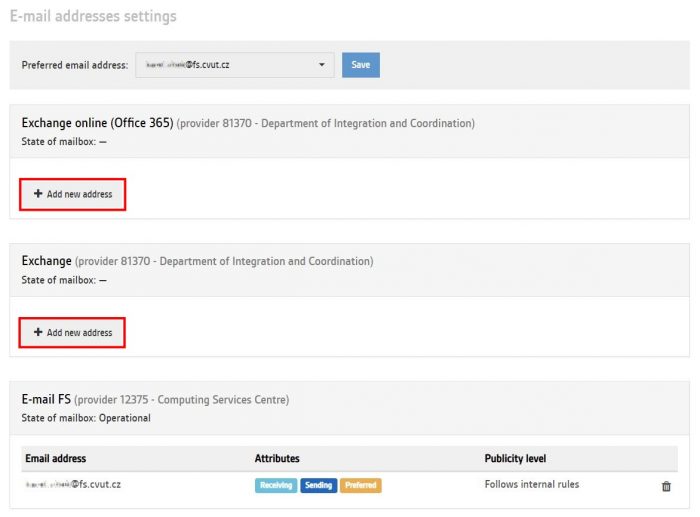
If you choose to create a new address, you will be offered a selection of available addresses in the following dialog.
Choose one and choose to create.
You are then informed that your mailbox is already being created.
Subsequently, information about the new mailbox and assigned addresses will appear in the dialog in which you started the creation. If you used to have a preferred address, you can now choose the new one as your preferred one.
If you were offered several addresses when creating a new mailbox and you would like both or all of them to be connected to your name, then you have the option of creating another address and it will be connected to your mailbox. Only addresses that comply with internal rules and are not yet reserved for other users are offered.
The procedure for creating another address is similar to the first case.
If you have multiple addresses that can be sender or preferred, you can configure them to your liking in the E-mail Address Settings dialog. The system always offers as sending or preferred only such addresses that comply with the internal rules within CTU.
This describes all the options that allow you to set up a mailbox.