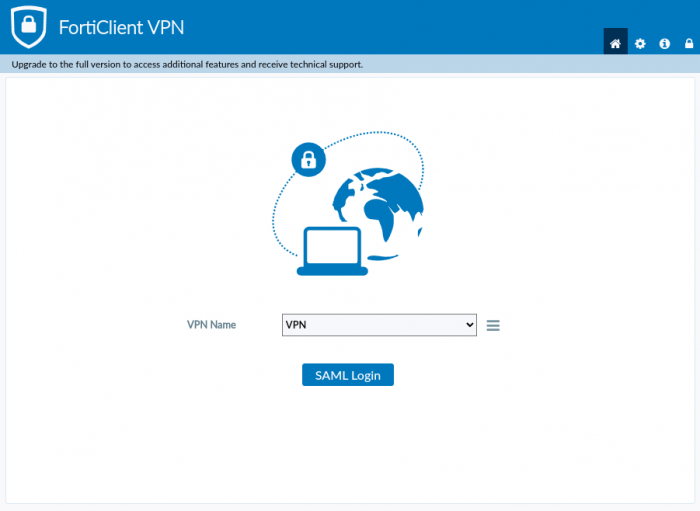Download the VPN client directly from our website https://download.cvut.cz/forticlient/.
You can download client versions for other operating systems directly from the Fortinet website https://www.fortinet.com/support/product-downloads#vpn. If you download from the Fortinet website, you now have to register via email before downloading, but it’s not aggressive. Be careful not to download ZTNA, but FortiClient VPN only.
Instalace pro linux Fedora 42
… good installation:
dnf localinstall ./forticlient_vpn_7.4.3.1736_x86_64.rpm
… bad ZTNA installation:
dnf config-manager --add-repo https://repo.fortinet.com/repo/forticlient/7.4/centos/8/os/x86_64/fortinet.repo dnf install forticlient dnf list |grep forticlient dnf remove forticlient
… unfortunately both packages have the same name 🙁
Instalace pro linux Debian/Ubuntu
apt install forticlient_vpn_7.4.3.1736_amd64.deb
Nastavení pro Linux
Tested on Fedora 42.
Confirm after successful installation.
Set up the connection.
Fill in the gateway vpn.net.cvut.cz and check external browser for proper SSO operation.
Click SAML Login.
Select the correct account.
Log in with your name and password. Then complete multi-factor authentication (MFA).
…and you are successfully connected to the VPN.