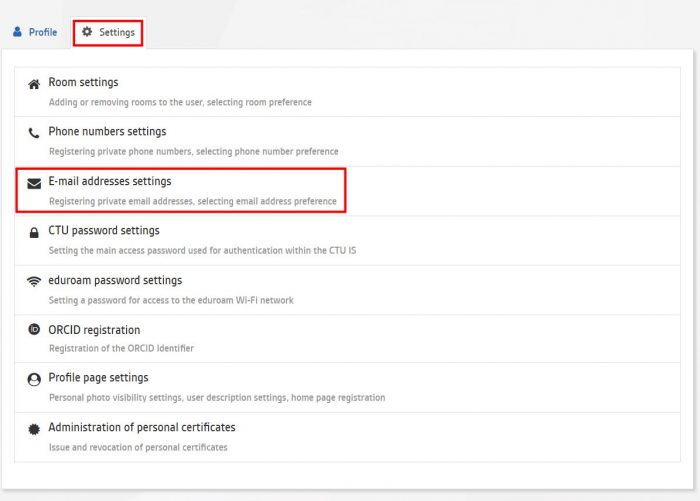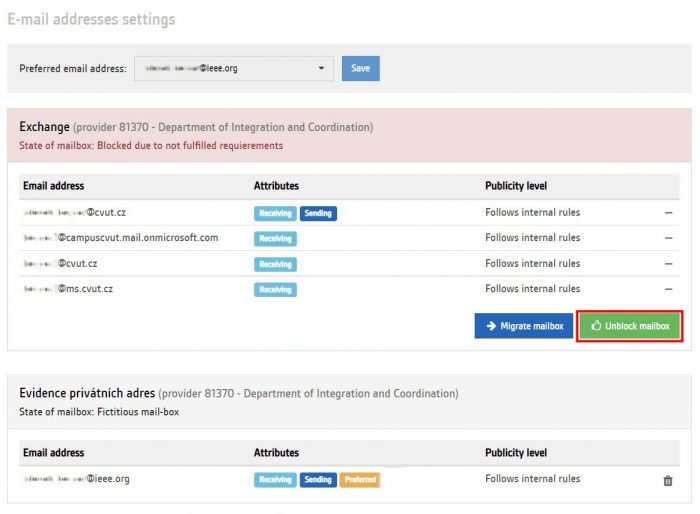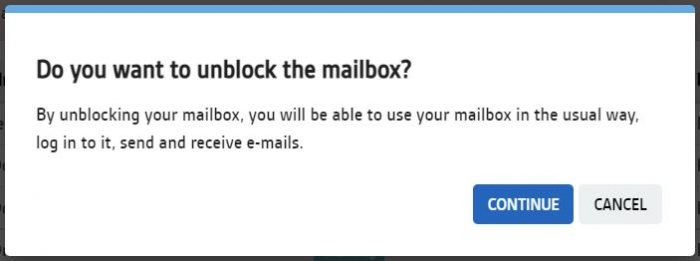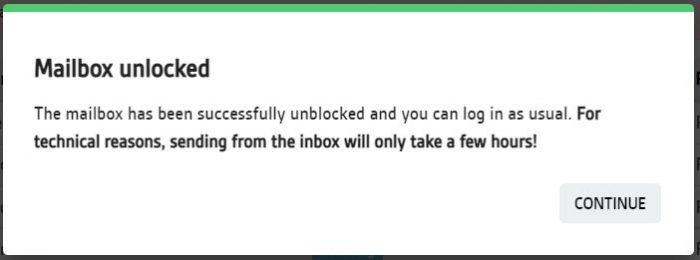Problem:
- It is not possible to log in to the CTU mailbox.
- The mailbox is connected and new e-mails are not downloaded and cannot be sent.
- Blocked mailbox.
The reason for the problems described may be a mailbox block, password expiration. The most common reason for blocking a mailbox is to terminate or change the relationship with CTU.
The place for registration of emails and management of e-mails operated by VIC ČVUT is UserMap . If you successfully log in to the UserMap , it has been verified that there is no problem with your name and password.
After logging in to the UserMap at the top right under your name, you can click on the arrow to go to the User Profile
In the User Profile, go to the Settings tab and select the E-mail Address Settings menu.
On the displayed page you can see an overview of information about your e-mails at CTU and your personal e-mails, if you have registered such in the CTU system. You can also see the status of e-mails in the systems. If one is in a blocked state, you will see it similar to this picture. If you see the button, the reason for non-compliance has probably passed and you can unblock the mailbox by pressing the Unblock mailbox button .
You will then be prompted to confirm the action in a window.
And if you accept the Continue option , the information window will notify you of the start of the mailbox unblocking process.
Pressing the Continue button will close the window and you will have to wait for the unblocking process to complete and then continue to use your e-mail box.
For Exchange, the reasons for automatically blocking the mailbox are:
- You do not have a mailing address for Exchange (most often because you have lost your CTU relationship).
- you do not have the required license. To have the appropriate license, you must be assigned one of the roles:
- B-00000-AD-SUMA-LICENCE-MS-365-A3-FOR-FACULTY
- B-00000-AD-STUDENT-180-DNU
- B-00000-SUMA-UCASTNIK-CZV
- B-00000-SUMA-UCASTNIK-CZV-MIMO-KOS
The first case occurs most often by terminating the relationship with CTU. The reason for the second case is usually a change in the relationship with CTU. If the mailbox is blocked for any of the reasons, the unblocking waits for the active step of the user even if the reasons have passed.
You can find out at first glance if you have an address enabled as a shipping address.
To check the roles, you need the User Profile tab . Roles you are looking in the User Roles List. List can be found at the bottom of the User Profile. Next, we show the example of the role B-00000-AD-SUMA-LICENCE-MS-365-A3-FOR-FACULTY its search in the ” List of user roles ”
In the list of user roles, look for the row with the B-00000-AD-SUMA-LICENCE-MS-365-A3-FOR-FACULTY role. The role is intended for employees and is assigned by the administrator for your part. Other roles result from your relationship with CTU.
If you have or acquire one of the roles, you will again fulfill the conditions for unblocking your mailbox and you can press the button for unblocking your mailbox in the section for email management.