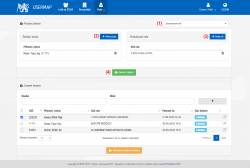Applications for the role is carried out in the form request for a role in the Submission .
- At the top right, set the form (1), in which you will work as:
-
- Regular user = My role requests – you can only request the assignment of selected roles, and only to yourself. If you are not offered any roles in the Role Request form , you do not have the right to request any roles.
- Role preparer (faculties / components) – you can only apply for the assignment of roles related to your faculty / component, for all CTU persons.
- Role approver – you can only apply for the assignment of roles that you approve, for all CTU persons. If you apply for a role as an approver, the application is automatically approved after you submit the role application.
- In the left part of the form, use the Add person button (2) to find and select the person or persons for whom you want to apply for the role.
- In the right part of the form, use the Add role button (3) to find the role or roles to be assigned to the person or persons.
- You can add people and roles to the list or remove them from the list.
- When the list of people and roles to receive is complete, click the Submit Requests button (4).