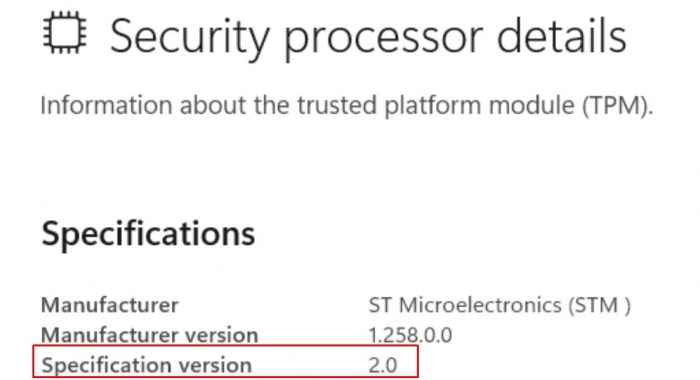How to check your TPM version
-
Click Start and type: “Windows Security”
-
In the left menu, click “Device security”.
-
Click on the “Security processor (TPM)” section:
-
If available, click “Security processor details”
-
There you will find the specification version – For Windows Hello for Business functionality, version 2.0 or higher is recommended.
Version 1.2 is not fully supported and may function with limitations.
-