If you do not have a private address set up and its use for password recovery is allowed or you are not sure about it, then:
- Log in to the page https://usermap.cvut.cz with your university username and CVUT Password:
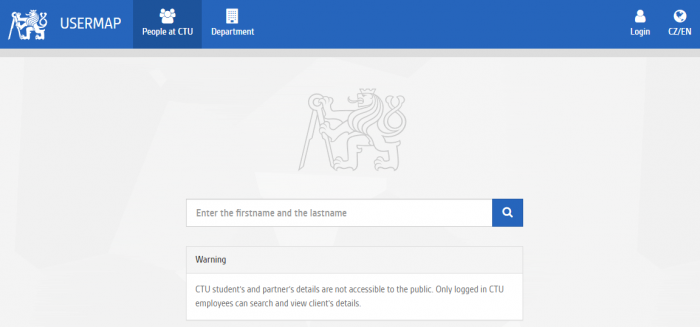
- After logging in, after clicking on your name, the “User profile” menu will appear,
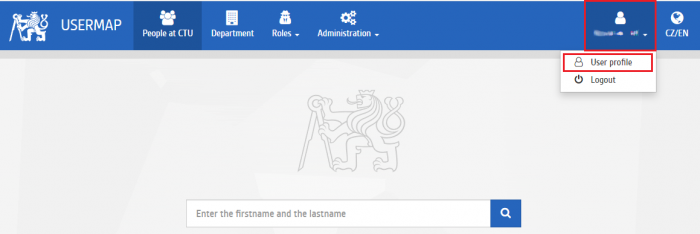
- Here, select the “Settings” tab and the line “E-mail address settings,
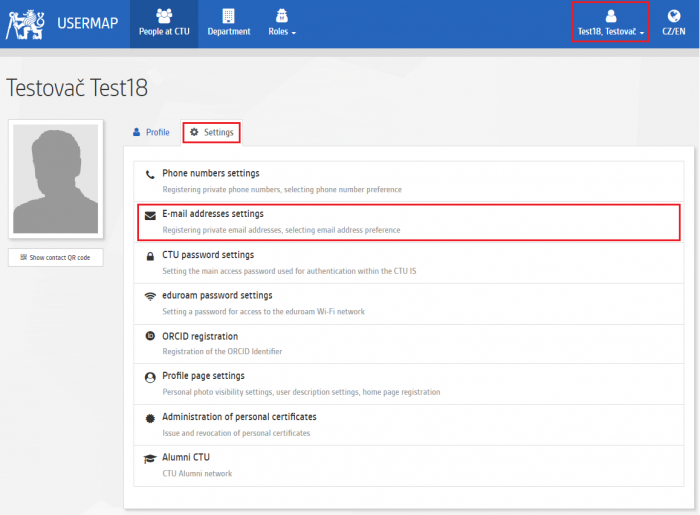
- If you see your valid e-mail address with the attribute “Sending password” in the Register of private addresses and this address suits you for this purpose, then you do not need to do anything else. In other cases, continue reading this guide,
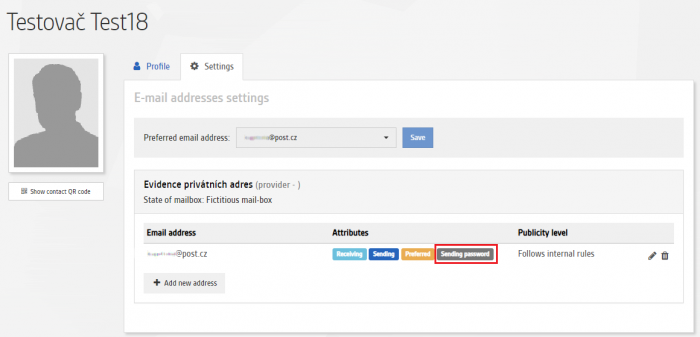
- If you have no private address listed,
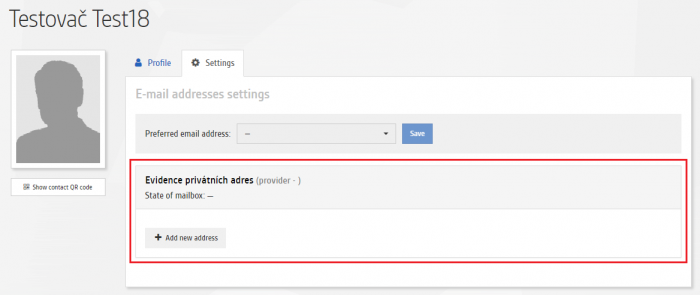
- So you can add it by clicking on the item “Create a new address”,
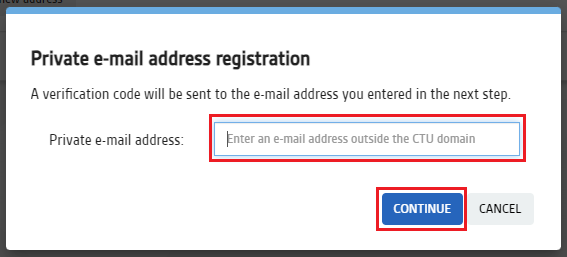
- In the displayed dialog, fill in your address, after filling in and pressing the “Continue” button, a verification e-mail will be sent to this e-mail address,
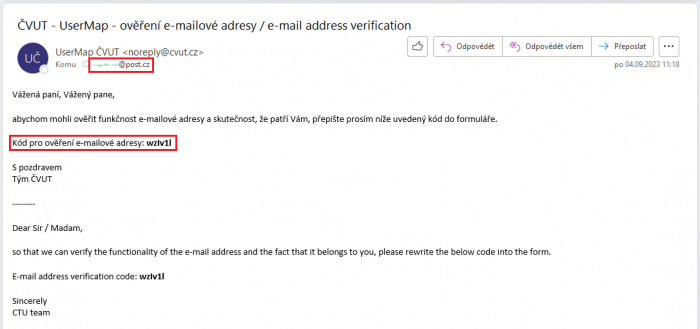
- And you will be redirected to a dialogue waiting to fill in the Verification code that was sent to you in the e-mail,
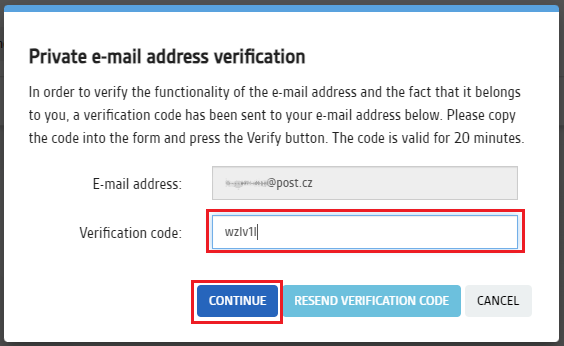
- After rewriting the Verification Code correctly and pressing the continue button, you will be informed about the registration of your Private e-mail address,
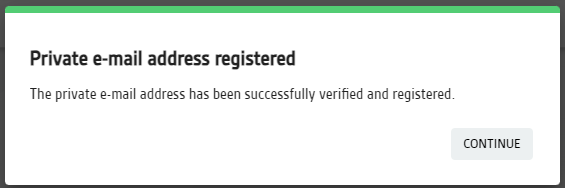
- The email address is now registered but not yet enabled for password submission, you can change this by clicking on the pencil,
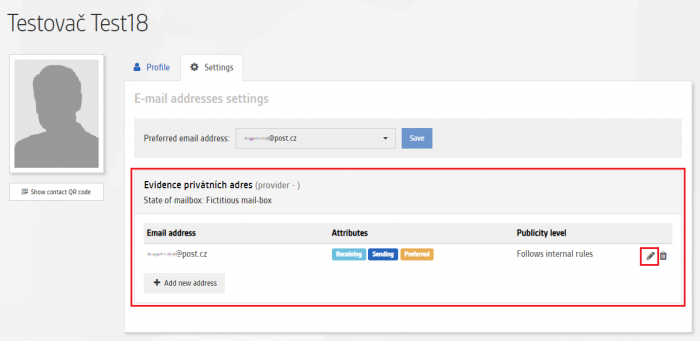
- And in the following dialog, by switching the “Password sending” option to Yes,
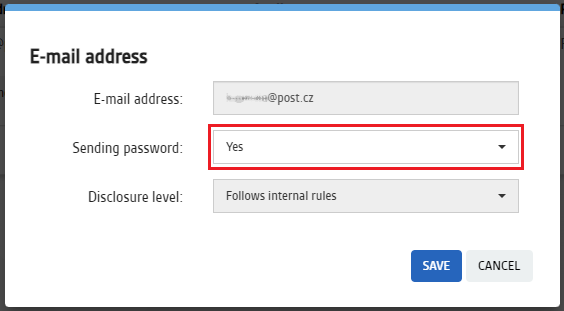
- Subsequently, you already have a registered private address with the option to send a password.
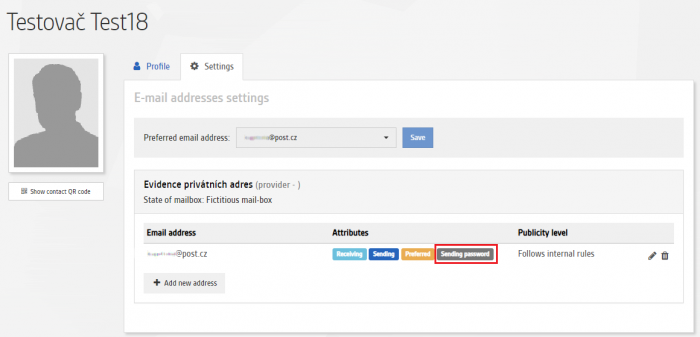
Note: Depending on the security rules of CTU, the possibility of using a private email address for password recovery may be limited for some users or subject to additional verification steps.