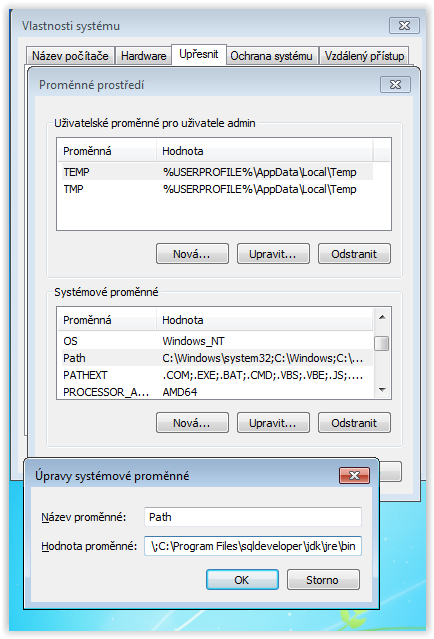!!! Translated by Google Translate !!!
After installing Oracle SQL Developer, you may encounter the following error:
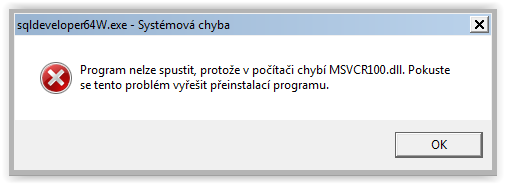
There are 2 ways to resolve this error:
1) modifying the registry
Add the sqldeveloper.exe key to the registry at HKEY_LOCAL_MACHINE \ SOFTWARE \ Microsoft \ Windows \ CurrentVersion \ App Paths \
In this key, create a new string called Path and enter the path to the directory… \ jdk \ jre \ bin, for example C: \ Program Files \ sqldeveloper \ jdk \ jre \ bin
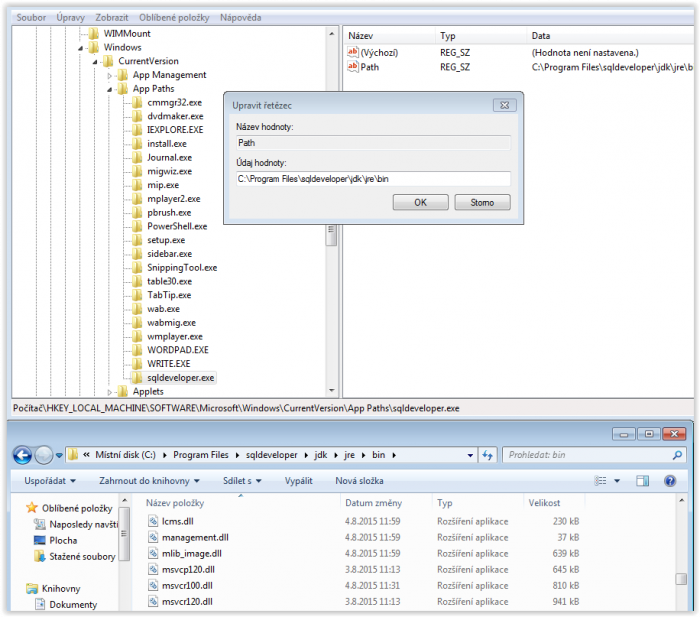
2) by adjusting the PATH variable
Go to Computer Properties> Advanced System Settings> Environment Variables.
To edit in the current user profile:
Create a custom variable called Path. In the variable value, type% PATH%, add a semicolon and a directory path… \ jdk \ jre \ bin, for example,% PATH%; C: \ Program Files \ sqldeveloper \ jdk \ jre \ bin
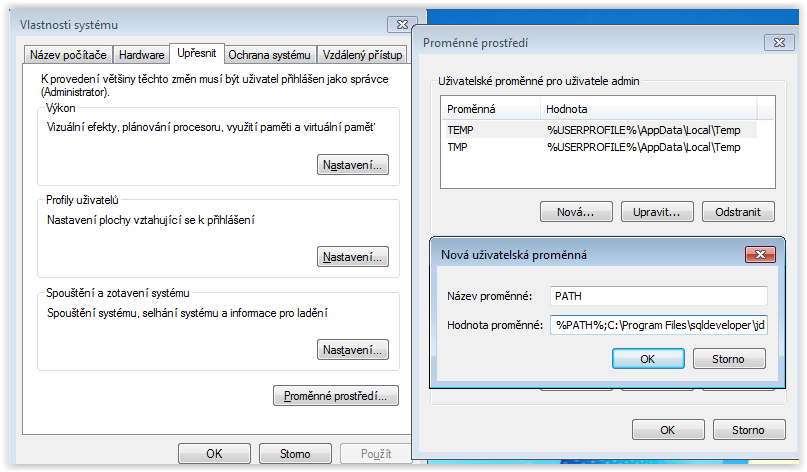
Edit for all user profiles on the system: Select the Path system variable, choose Edit, add a semicolon and a directory path to the end of the string… \ jdk \ jre \ bin, for example C: \ Program Files \ sqldeveloper \ jdk \ jre \ bin