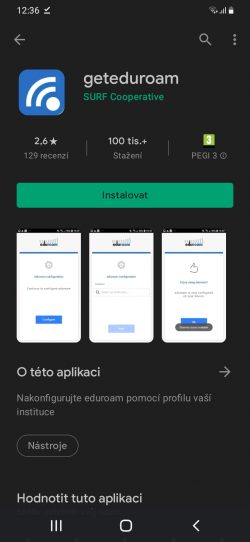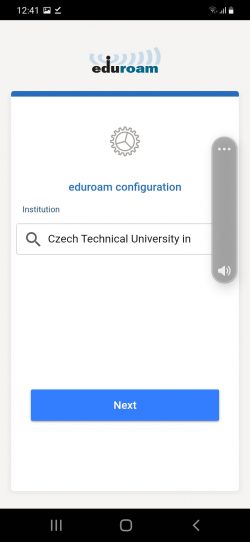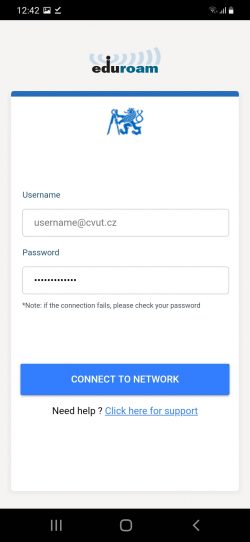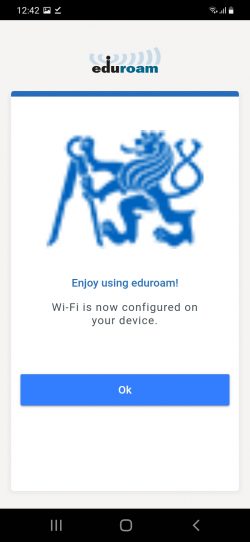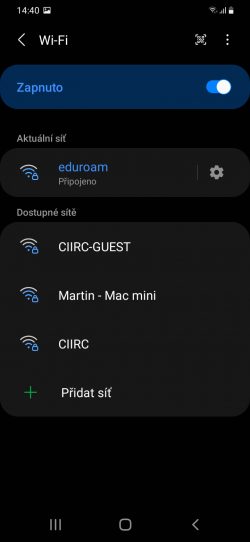!!! Translated by Google Translate !!!
You can use automatic settings with geteduroam to connect to the eduroam network. You can download geteduroam from the Google Play store. When installing, you only enter your username in the format novakj@cvut.cz and eduroam password, which you can set at usermap.cvut.cz. Settings using geteduroam are preferred to manual settings due to simplicity and security for users (all options related to certificates, authentication methods and encryption are already pre-filled for CTU).
How to set up the eduroam network using the geteduroam program for Android 8.0 and higher
Download the geteduroam app from the Google Play store and install.
Open the geteduroam application, search for Czech Technical University in Prague and confirm Next.
Enter your username in the format novakj@cvut.cz and eduroam password, which you can set at usermap.cvut.cz. Then confirm the network connection.
You should now be connected to the internet. You can check the connection status in the Wi-Fi settings.